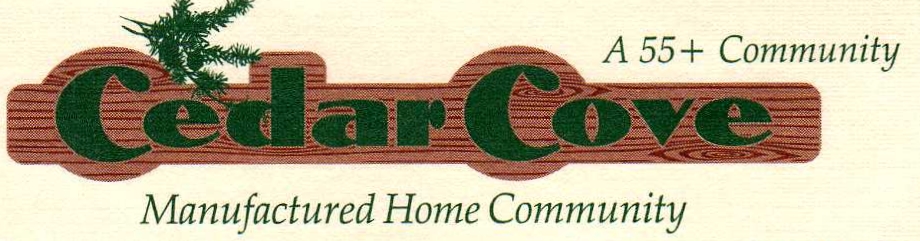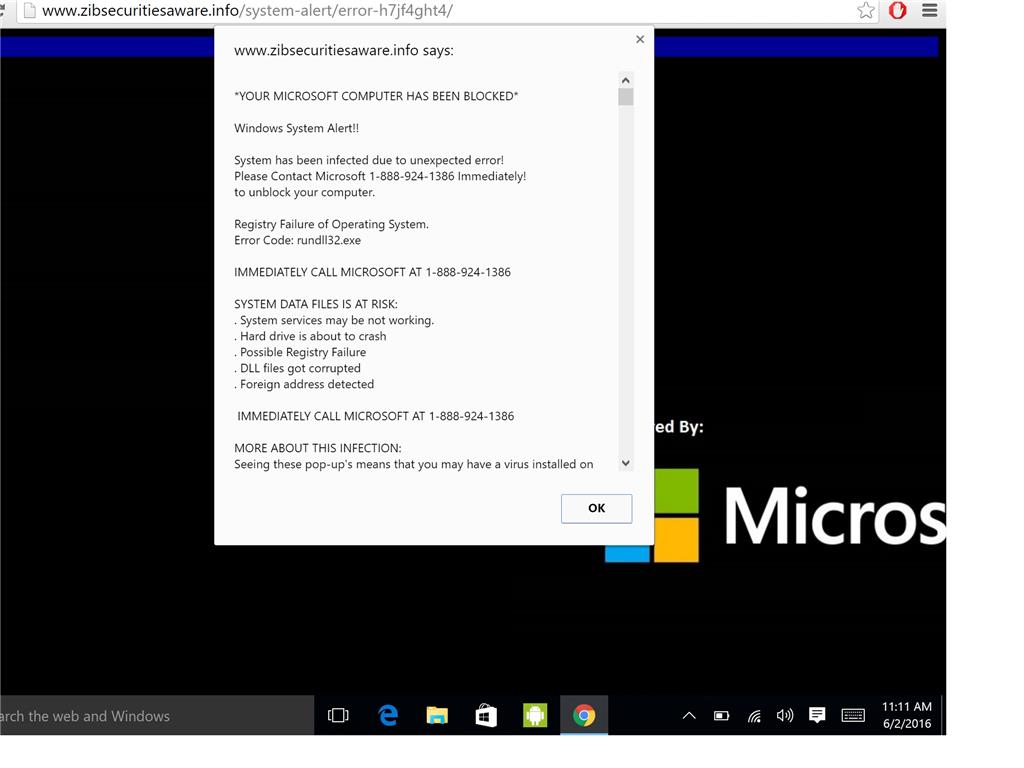DId you suudenly get a message on your computer screen fom Microsoft©?
Your Microsoft Computer has been blocked and call Microsoft immediately! What to do?
First of all this is a hoax and scam to gain access to your computer and financial information. At the very least, it will have you pay to have this removed by installing progrms that may access your banking and other personal information. So, what should you do?
Remember, Microsoft can not access your computer on its own. So they would not know that you have a trojan or a virus.
- Don't Panic.
- Do Not Call the Phone number dispalyed. The only way to contact Microsoft is through the internet, not by phone.
- To close the pop-up open the "Task Manager" by right-clicking the taskbar and then chosing TASK MANAGER. You can also open the Task Manager by pressing Ctrl+Alt+Del on your keyboard and selecting Task Mamger.
- Scroll throgh the list until you see the web browser's process and left-click on it once it is highlighted. Once you selct the browser's process, click "End Task" button.
- Your browser window should now be closed. The next time you open your browser, do not allow the browser to open the last opened page.
- After doing all this, go to Malwarbytes and download the free version. After installing it run it to check for any malware on your computer.